
originally published: February 2013



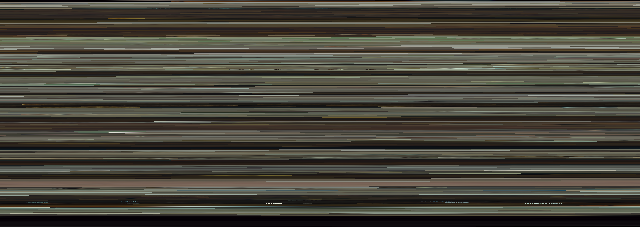
#!/bin/bash
################################################################################
# Create a 'Frame-Averaged Pixel Array' of a given video. Works by reducing
# each frame to a single pixel, and appending all frames into single image.
# - Takes: $1=Filename [$2=width]
# - Requires: ffmpeg + ffprobe
# ver. 1.1 - 10th November, 2015
# source: https://oioiiooixiii.blogspot.com
###############################################################################
width="${2:-640}" # If no width given, set as 640
duration="$(ffprobe "$1" 2>&1 \
| grep Duration \
| awk '{ print $2 }')"
seconds="$(echo $duration \
| awk -F: '{ print ($1 * 3600) + ($2 * 60) + $3 }' \
| cut -d '.' -f 1)"
fps="$(ffprobe "$1" 2>&1 \
| sed -n 's/.*, \(.*\) fps,.*/\1/p' \
| awk '{printf("%d\n",$1 + 0.5)}')"
frames="$(( seconds*fps ))"
height="$(( frames/width ))"
filters="tile=${width}x${height}"
clear
printf "$(pwd)/$1
___Duration: ${duration::-1}
____Seconds: $seconds
________FPS: $fps
_____Frames: $frames
_____Height: $height
____Filters: $filters\n"
# First instance of FFmpeg traverses the frames, the second concatenates them.
ffmpeg \
-y \
-i "$1" \
-vf "scale=1:1" \
-c:v png \
-f image2pipe pipe:1 \
-loglevel quiet \
-stats \
| ffmpeg \
-y \
-i pipe:0 \
-vf "$filters" \
-loglevel quiet \
"${1%.*}_$width".png
################################ NOTES #######################################
# Single line solution, but doesn't show progress
# ffmpeg -i "$1" -frames 1 -vf "$filters" "${1%.*}".png -y
# filters="scale=1:1,tile=${width}x${height}" # Used with single line version
# View ingest progress using: pv "$1" | piped to ffmpeg
download: video2pixarray.sh
script -q /dev/null -c "tiv image.jpg" | ansi2html.sh > image.html # output 'pre' tags refined with 'line-height' and 'font-size' stylingN.B. Due to tag limits set for blog post content, this is only a screen capture representing the result. The actual html representation is demonstrated here: https://oioiiooixiii.blogspot.com/p/ansi2html.html
1 #!/bin/bash 2 # An example Bash script 3 # Version: 2018.08.19.19.33.05 4 5 function main() # An example function 6 { 7 local sentence="Hello, World!" 8 for (( i=0;i<"${1:-1}";i++ )) 9 { 10 echo "$sentence" 11 } 12 } 13 main "$@" 14 exit
bat -n --color always --theme "1337" example.sh \ | ansi2html.sh --bg=dark > example.html
⣿⣿⣿⣿⣿⣿⣿⣿⣿⣿⣿⣿⣿⣿⣿⣿⣿⣿⣿⣿⣿⣿⣿⣿⣿⣿⣿⣿⣿⣿⣿⣿⣿⣿⣿⣿⣿⣿⣿⣿⣿⣿⣿⣿⣿⣿⣿⣿⣿⣿⣿⣿⣿⣿⣿⣿⣿⣿⣿⣿⣿⣿⣿⣿⣿⣿⣿⣿⣿⣿⣿⣯⣿⣿⣿⣿⢿⣿⣻⣿⣿⣿⣷⣿⣯⣿⣽⣿⡿⣿⣏⣿⣾⡿⣻⣽⣻⣯⣯⡿⣾⣳⡿⣯⣾⢿⢾⣟⡽⣯⣯⣹⣏⣯⣽⢯⡽⡯⣏⣗⡿⣺⢽⣝⢯⢽⡽⣳⢽⣞⣚⣞⠯⣗⢯⣖⡯⢯⡶⣏⣹⠶⢯⣚⣝⡼⣹⠶⣓⡧⠀ ⣿⣿⣿⣿⣿⣿⣿⣿⣿⣿⣿⣿⣿⣿⣿⣿⣿⣿⣿⣿⣿⣿⣿⣿⣿⣿⣿⣿⣿⣿⣿⣿⣿⣿⣿⣿⣿⣿⣿⣿⣿⣿⣿⣿⣿⣿⣿⣿⣿⣿⣿⣿⣿⣿⣿⣿⣿⣿⣿⣿⣿⣿⣿⢿⡿⢿⣝⣟⣟⠯⠻⠝⢑⠹⠋⠹⠺⠿⠿⡿⣿⣝⣿⣟⣾⣻⣯⣽⣿⣽⣻⣽⣻⣿⣾⢿⣟⣿⣾⣻⣷⢿⣷⡿⣟⡽⣾⣷⣯⣹⣽⣹⣏⣟⣺⡷⣗⣻⣗⡷⣺⢽⢷⢽⢽⣝⢶⢽⣺⣹⢭⡯⡽⡽⣓⣞⣗⣞⠶⣏⣹⠾⣞⢭⡼⢧⣓⡽⣞⣱⠀ ⣿⣿⣿⣿⣿⣿⣿⣿⣿⣿⣿⣿⣿⣿⣿⣿⣿⣿⣿⣿⣿⣿⣿⣿⣿⣿⣿⣿⣿⣿⣿⣿⣿⣿⣿⣿⣿⣿⣿⣿⣿⣿⣿⣿⣿⣿⣿⣿⣿⣿⣿⣿⣿⣿⣿⣿⣿⣿⣟⣿⡿⢯⢹⣩⣪⠪⢩⠍⠨⠰⠢⠐⠂⠀⠀⠀⠀⠐⠀⠁⠈⠊⠉⠟⡍⠞⠭⣻⡽⣿⣟⣷⣿⣽⣯⣟⣽⣟⣾⣻⣾⣳⣻⣽⢿⣾⣽⢷⣻⡷⣾⣷⣗⣻⣺⣗⣟⣺⣟⢾⢽⣺⡾⣺⣝⣞⣫⡯⡗⡷⡯⢽⣳⣺⢭⢷⣖⡽⢧⣏⣹⢳⡗⣏⢳⡞⣞⢭⡼⣚⠀ ⣿⣿⣿⣿⣿⣿⣿⣿⣿⣿⣿⣿⣿⣿⣿⣿⣿⣿⣿⣿⣿⣿⣿⣿⣿⣿⣿⣿⣿⣿⣿⣿⣿⣿⣿⣿⣿⣿⣿⣿⣿⣿⣿⣿⣿⣿⣿⣿⣿⣿⣿⣿⣿⣿⣿⣿⣿⣟⣏⡞⣭⠕⢙⡨⠊⡁⠁⠀⠀⠀⠀⠀⠀⠀⠀⠀⠀⠀⠀⠀⠀⠀⠀⠀⠀⠐⠆⠆⡈⠹⢻⢷⢾⡿⢾⢿⣷⢿⣾⣻⣽⣻⣿⢾⣯⣗⣾⣯⣫⣻⡾⣷⣏⣽⣏⣯⣏⣯⢾⡷⡿⣺⢽⣏⣗⢷⣝⣗⢽⣞⣗⣳⣲⡽⣞⠯⣓⣞⢷⣚⢷⣚⢯⣚⣫⢳⣱⢷⢞⢭⠀ ⣿⣿⣿⣿⣿⣿⣿⣿⣿⣿⣿⣿⣿⣿⣿⣿⣿⣿⣿⣿⣿⣿⣿⣿⣿⣿⣿⣿⣿⣿⣿⣿⣿⣿⣿⣿⣿⣿⣿⣿⣿⣿⣿⣿⣿⣿⣿⣿⣿⣿⣿⣿⣿⣿⣿⡿⠓⣉⡝⣵⣕⠵⢊⢆⣌⢖⢈⢀⡀⢀⠀⠂⠄⠀⡀⠀⠂⠤⠄⠀⠀⠀⠀⠀⠀⠀⠀⠀⠅⡀⠀⢪⡍⠏⠩⠝⠼⡻⡾⣽⣻⣽⣻⣟⣯⢷⡿⣯⣟⣝⣽⢷⣽⡷⣽⢷⡷⡯⣽⣺⣹⡷⣳⣳⣝⣟⡾⣺⡯⡶⣝⡾⣏⣏⢽⣺⡽⢭⣞⡞⢭⢷⡭⣳⣓⡽⡶⣏⢧⣫⠀ ⣿⣿⣿⣿⣿⣿⣿⣿⣿⣿⣿⣿⣿⣿⣿⣿⣿⣿⣿⣿⣿⣿⣿⣿⣿⣿⣿⣿⣿⣿⣿⣿⣿⣿⣿⣿⣿⣿⣿⣿⣿⣿⣿⣿⣿⣿⣿⣿⣿⣿⣿⣿⡿⠟⡡⢒⢡⡯⣿⠏⡫⢖⠳⠕⡐⡰⡐⣂⠰⢐⠠⡢⢄⢌⡄⡐⠲⠅⡉⡢⡡⡠⡠⢆⠀⢀⠀⠀⠀⠡⠀⠀⠀⠤⢀⠀⠀⠁⠨⠋⢽⣳⣟⡽⣟⣾⢷⣟⢷⣿⢷⣟⣾⢯⣟⣞⣗⣻⡽⣽⣝⣯⢾⢽⣗⡯⡾⣺⡯⡾⣫⡷⣳⣣⣝⡾⡯⣗⣹⣺⠯⣳⢧⣳⡭⣳⠮⣗⣹⠶⠀ ⣿⣿⣿⣿⣿⣿⣿⣿⣿⣿⣿⣿⣿⣿⣿⣿⣿⣿⣿⣿⣿⣿⣿⣿⣿⣿⣿⣿⣿⣿⣿⣿⣿⣿⣿⣿⣿⣿⣿⣿⣿⣿⣿⣿⣿⣿⣿⣿⣿⣿⣻⠫⠔⢊⡚⡔⢕⠋⠡⣐⠆⢃⢔⢲⢊⡡⡩⣔⢦⢕⣕⡼⡭⢖⣅⡪⢕⡵⣏⡺⣪⠶⡵⢕⡕⠸⢣⢖⠦⠈⠈⠠⠀⠀⠀⠀⠢⢠⠀⠀⠈⠫⢾⡿⣷⡿⣯⣳⣿⡾⣯⣫⡷⣟⣾⡷⣟⣺⡷⡷⣗⣯⢽⣹⡷⡾⢯⡯⢽⣝⢷⢯⡽⡝⣫⢯⣜⡾⢽⢳⡧⣏⢯⣚⣹⡼⣹⠶⣫⢳⠀ ⣿⣿⣿⣿⣿⣿⣿⣿⣿⣿⣿⣿⣿⣿⣿⣿⣿⣿⣿⣿⣿⣿⣿⣿⣿⣿⣿⣿⣿⣿⣿⣿⣿⣿⣿⣿⣿⣿⣿⣿⣿⣿⣿⣿⣿⣿⡿⡛⠙⠑⡈⡂⠴⠪⢈⡉⣁⡨⢌⡑⡬⢜⣃⡥⡶⢮⣲⣷⣷⣿⢿⢾⡿⣺⣹⣹⢵⢮⣖⡯⣹⣹⢳⣪⡪⣂⠜⢯⢗⠀⠀⠀⠀⠀⠀⠀⠀⠐⠀⠀⠀⠀⠐⢯⢾⡿⣞⣯⡾⣯⣗⣽⣽⡷⣾⡷⣯⢽⢾⡷⡯⣽⢾⣏⣫⣟⢷⢽⢽⣝⣗⢷⣏⡯⣺⣹⡽⡭⣏⣏⣞⠯⣞⡞⣓⡽⣚⡽⣓⡽⠀ ⣿⣿⣿⣿⣿⣿⣿⣿⣿⣿⣿⣿⣿⣿⣿⣿⣿⣿⣿⣿⣿⣿⣿⣿⣿⣿⣿⣿⣿⣿⣿⣿⣿⣿⣿⣿⣿⣿⣿⣿⣿⣿⣿⣿⣿⠟⠢⠐⠈⠑⠑⠐⢐⢐⠂⠒⡌⢑⢌⢞⢕⢕⢪⣾⣯⣿⣿⣿⣿⣿⣿⣿⣳⣿⣾⣺⣻⣞⡽⣽⣽⢺⣺⠽⢼⡣⣆⠱⢎⠜⢂⠤⠀⠀⠀⠀⠀⠀⠀⠀⠀⠀⠀⠀⢺⣷⢯⣻⢷⣟⣟⣹⢾⣟⣾⡷⣯⢽⣏⣯⢽⡷⡯⣽⢷⢾⢯⡯⣺⣫⡯⡾⣝⣗⣗⠯⡯⢽⣹⢼⢽⣺⡼⢽⡽⢭⡭⣳⢳⡞⠀ ⣿⣿⣿⣿⣿⣿⣿⣿⣿⣿⣿⣿⣿⣿⣿⣿⣿⣿⣿⣿⣿⣿⣿⣿⣿⣿⣿⣿⣿⣿⣿⣿⣿⣿⣿⣿⣿⣿⣿⣿⣿⣿⣿⣿⣷⠱⣕⣱⠧⡔⢐⠁⠈⡀⢠⢙⠪⣎⡱⣑⣲⢯⣿⣿⣿⣿⣿⣿⣿⣿⣿⣿⣾⣿⣻⣟⣝⣗⣛⣗⡮⢞⡳⢞⠵⢮⡪⡔⠙⢆⠀⠀⠀⠀⠀⠀⠀⠀⠀⠀⠀⠀⠀⠀⠸⢽⣻⡾⣿⡷⣟⣞⢷⣯⢾⡷⢾⡯⣽⣺⣻⣹⡯⣗⣏⡯⡷⣽⢾⣝⣗⢷⣳⢽⣺⣫⢽⡭⡯⣗⡧⣗⣞⡝⣹⢼⢧⣳⠷⣫⠀ ⣿⣿⣿⣿⣿⣿⣿⣿⣿⣿⣿⣿⣿⣿⣿⣿⣿⣿⣿⣿⣿⣿⣿⣿⣿⣿⣿⣿⣿⣿⣿⣿⣿⣿⣿⣿⣿⣿⣿⣿⣿⣿⣿⣿⠯⢔⢱⠯⡉⠥⠱⠀⠈⡐⣊⡼⢽⡪⢎⢼⣽⣷⣿⣿⣿⣿⣿⣿⣿⣿⣿⣿⣿⢾⣻⣫⡷⢷⡽⢭⣍⡗⡵⡩⡳⡪⢕⢃⠨⠈⡂⠐⠀⠀⠀⠀⠀⠀⠀⠀⠀⠀⠀⠀⠀⢽⡾⣽⢾⣿⡾⣟⢿⣞⣽⢯⡷⣽⣯⢽⣽⣹⣗⡯⢷⡾⢯⢽⡽⣝⢷⢽⣗⣳⡾⣺⣳⡯⣺⣹⠽⣳⣹⣺⢷⣓⢯⢳⡞⣝⠀ ⣿⣿⣿⣿⣿⣿⣿⣿⣿⣿⣿⣿⣿⣿⣿⣿⣿⣿⣿⣿⣿⣿⣿⣿⣿⣿⣿⣿⣿⣿⣿⣿⣿⣿⣿⣿⣿⣿⣿⣿⣿⣿⣿⣿⣑⠮⠈⠘⠂⠒⠐⠠⡈⣎⡭⣳⡞⡨⣏⣽⣿⣿⣿⣿⣿⣿⡿⣿⣿⣷⣿⣿⣯⣫⣏⢷⣝⡼⢮⡱⣎⢎⡪⡎⡪⢎⢁⠅⡀⠂⢈⠀⠀⠀⠀⠀⠀⠀⠀⠀⠀⠀⠀⠀⠀⠰⢽⢽⣽⢯⣏⣻⣻⡷⣻⢾⡷⣟⢾⢾⣺⡷⣗⣻⡷⡷⡷⣻⢽⡽⣫⡷⣝⣗⣺⣫⢷⢯⣺⣓⣝⡾⢷⣓⢫⣳⣫⢳⡞⣏⠀ ⣿⣿⣿⣿⣿⣿⣿⣿⣿⣿⣿⣿⣿⣿⣿⣿⣿⣿⣿⣿⣿⣿⣿⣿⣿⣿⣿⣿⣿⣿⣿⣿⣿⣿⣿⣿⣿⣿⣿⣿⣿⣿⣯⡿⣗⣡⠀⠀⠀⡀⠆⠰⣕⡽⠮⣏⡪⣲⣻⣿⡿⣿⣿⣿⣿⣿⣿⣿⢿⣿⣯⢿⡷⡿⣺⡼⡞⣪⣃⢝⣊⡪⠎⡪⠕⡂⢈⢐⢃⡈⠀⠀⠀⠀⠀⠀⠀⠀⠀⠀⠀⠀⠀⠀⢐⠪⡼⣟⣾⢷⣟⣝⡷⣟⡷⣟⢾⢷⣻⣹⡷⣻⢾⣗⣽⣫⣞⣞⢽⣝⢷⢽⣝⣗⣗⢷⡾⣝⢭⡯⣗⣳⡽⢭⡯⣏⡗⣏⣓⡾⠀ ⣿⣿⣿⣿⣿⣿⣿⣿⣿⣿⣿⣿⣿⣿⣿⣿⣿⣿⣿⣿⣿⣿⣿⣿⣿⣿⣿⣿⣿⣿⣿⣿⣿⣿⣿⣿⣿⣿⣿⣿⣿⣿⣻⣿⣿⡇⠀⠀⣐⢖⣃⣞⡷⣟⢿⢪⢮⡽⣿⣾⣟⣾⣿⣟⣟⣟⣫⣻⣻⣽⢽⣹⡷⣞⠽⣎⢮⡰⣍⢮⡪⡚⣑⢃⢘⢈⠄⠆⢒⡈⠀⠀⠀⠀⠀⠀⠀⠀⠀⠀⠀⠀⠀⠂⢈⢊⢭⣟⡷⣯⣗⣯⣳⣟⡽⣯⢿⡾⡽⣽⡷⡷⣻⣹⣽⣹⣹⡷⡯⡽⣫⡯⣺⣫⣺⣓⣏⡯⣹⣹⣺⢼⣞⠯⣜⡽⣓⡾⡾⢭⠀ ⣿⣿⣿⣿⣿⣿⣿⣿⣿⣿⣿⣿⣿⣿⣿⣿⣿⣿⣿⣿⣿⣿⣿⣿⣿⣿⣿⣿⣿⣿⣿⣿⣿⣿⣿⣿⣿⣿⣿⣿⣿⣿⣿⣿⣿⠇⠀⠀⢑⠨⢾⢾⡿⢽⢝⢼⣽⣻⣯⣿⣷⣿⣿⣟⣿⡿⣽⣳⢿⡷⢽⡽⣹⡼⣣⢝⠮⡼⣣⢕⠎⡰⡘⣂⠍⡂⠡⠔⠰⠰⠘⠀⠀⠀⠀⠀⠀⠀⠀⠀⠀⠀⠀⠀⠐⢎⢼⢽⢷⣟⡯⣻⣽⢾⣗⣽⣟⣺⢷⡷⡷⣯⢽⣺⣺⣹⣹⣗⣟⢾⣺⣫⢽⣝⢽⡭⢷⣫⣺⢼⣗⠯⢯⢯⢳⣳⡭⢷⣓⣞⠀ ⣿⣿⣿⣿⣿⣿⣿⣿⣿⣿⣿⣿⣿⣿⣿⣿⣿⣿⣿⣿⣿⣿⣿⣿⣿⣿⣿⣿⣿⣿⣿⣿⣿⣿⣿⣿⣿⣿⣿⣿⣿⣿⣿⣿⣿⡆⠀⠠⠌⠐⢞⣻⣟⡱⣏⣽⣟⣿⣟⣿⢿⣷⣟⣿⣻⣷⡿⣞⣽⣽⣽⣯⢷⣚⢮⣑⢎⡮⢎⢦⡵⡡⡱⠢⡈⢁⠄⢈⢁⠂⡀⠀⠀⠀⠀⠀⠀⠀⠀⠀⠀⠀⠀⠀⠀⠁⡪⡯⣿⡾⣟⣞⣽⢾⡯⣽⣯⢽⢾⡷⣯⢽⡽⡽⣻⣝⣫⡯⣗⢷⡽⣝⢷⢽⡯⡾⣗⢷⣏⡯⢽⣺⡽⡝⣗⣏⡗⣏⣞⢭⠀ ⣿⣿⣿⣿⣿⣿⣿⣿⣿⣿⣿⣿⣿⣿⣿⣿⣿⣿⣿⣿⣿⣿⣿⣿⣿⣿⣿⣿⣿⣿⣿⣿⣿⣿⣿⣿⣿⣿⣿⣿⣿⣿⣿⣿⣿⣿⡆⡐⢀⢈⡸⢽⣝⣜⡽⣿⣷⣿⣺⣿⡿⣿⡿⣿⣿⢿⣟⣹⢽⣷⡿⣝⡳⣩⠳⢱⡕⢱⡣⢗⡕⠕⡊⢡⢁⠐⡐⡀⠂⠁⡐⠀⠀⠀⠀⠀⠀⠀⠀⠀⠀⠀⠀⠀⠀⠌⢈⢽⣝⣽⡽⣷⢿⡷⢿⣞⣯⣹⡯⣟⣺⣗⣳⣳⣽⣫⣞⣗⣗⢷⣽⣣⢷⢽⢽⣞⣚⣗⣗⡯⡗⡷⡯⢽⣺⡼⣹⣺⡼⢯⠀ ⣿⣿⣿⣿⣿⣿⣿⣿⣿⣿⣿⣿⣿⣿⣿⣿⣿⣿⣿⣿⣿⣿⣿⣿⣿⣿⣿⣿⣿⣿⣿⣿⣿⣿⣿⣿⣿⣿⣿⣿⣿⣿⣿⣿⣿⣿⡢⣇⢆⠢⡡⢞⣚⡾⣽⣻⣿⣽⣿⣟⣻⣞⣗⡷⣺⢳⢝⠰⢺⢳⡗⢕⢍⢊⡢⣱⢪⠕⠎⠔⡰⠨⠆⠅⣈⠂⡈⠀⠐⠄⠀⠀⠀⠀⠀⠀⠀⠀⠀⠀⠀⠀⠀⠠⠅⠀⡄⣪⣏⣽⣯⣺⢷⣯⢿⣞⡽⣯⢾⡷⣏⣟⣺⢽⣽⣝⣹⡷⣺⣳⡾⢾⣝⣞⡯⡾⢽⡭⡽⣗⢽⣹⡽⡭⢷⣓⢯⣣⢳⡞⠀ ⣿⣿⣿⣿⣿⣿⣿⣿⣿⣿⣿⣿⣿⣿⣿⣿⣿⣿⣿⣿⣿⣿⣿⣿⣿⣿⣿⣿⣿⣿⣿⣿⣿⣿⣿⣿⣿⣿⣿⣿⣿⣿⣿⣿⣿⣿⡿⣗⢞⡪⡪⡪⢞⢭⣻⣽⣿⡷⡽⣯⢿⡯⣻⠾⠣⠣⡐⠂⢸⢖⡈⠀⠈⠡⢉⢢⠅⠊⠲⠮⡁⠀⠀⠐⠀⠐⠄⠂⠁⢀⠂⢀⠂⠄⠠⠀⠀⠀⠀⡀⠀⠀⠀⠀⡂⠰⢬⢾⢷⣯⡯⣻⢿⣞⢾⡿⢾⡷⣗⣟⡾⡷⣻⣝⣺⣹⣹⣗⢽⣝⡷⡾⣽⡝⣫⡯⣳⢽⣞⢯⡽⣳⣹⣹⣗⣞⢳⣺⡽⢧⠀ ⣿⣿⣿⣿⣿⣿⣿⣿⣿⣿⣿⣿⣿⣿⣿⣿⣿⣿⣿⣿⣿⣿⣿⣿⣿⣿⣿⣿⣿⣿⣿⣿⣿⣿⣿⣿⣿⣿⣿⣿⣿⣿⣿⣿⣿⣿⣷⣽⡾⣯⢎⢮⠯⡯⢾⣻⣏⣯⣾⡷⡵⢞⠴⠀⠀⠀⠄⠀⠜⠂⠀⠀⠀⠀⠀⠀⠀⠀⠀⠀⠀⠀⠀⠀⠀⠀⠀⠐⠀⠁⠆⠄⢁⠀⠄⠀⠀⠀⠀⡀⠄⢁⠀⠀⠆⠆⢌⡯⣿⢯⣟⣝⣻⡿⢾⡿⣻⢾⣽⣹⡷⣻⢾⡯⣻⣝⢯⡯⡯⡽⣫⡯⡾⣺⢯⣞⡯⡽⣳⣣⣜⡾⢷⣓⣺⡼⢽⣲⢫⣳⠀ ⣿⣿⣿⣿⣿⣿⣿⣿⣿⣿⣿⣿⣿⣿⣿⣿⣿⣿⣿⣿⣿⣿⣿⣿⣿⣿⣿⣿⣿⣿⣿⣿⣿⣿⣿⣿⣿⣿⣿⣿⣿⣿⣿⣿⣿⣿⣿⣿⣷⣷⡷⢵⡷⣏⡙⡹⠍⠗⠈⠀⠀⠀⠀⠀⠀⠀⠀⡀⣠⣦⡀⠀⠀⠀⠀⠀⠀⠀⠀⠀⠀⠀⠀⠀⠀⠀⠀⠀⠀⢂⠂⠅⡀⠐⠈⠀⠈⠐⠀⠀⠀⠁⠀⢀⢄⢥⣲⡿⣽⢿⢾⣟⣾⣷⢷⣯⡷⣯⡷⣯⢽⡯⢾⡷⣝⣯⣝⣗⢽⡽⢷⢾⣫⡯⢽⣝⣗⣺⡽⡝⢫⢷⡾⡝⢷⣓⠯⣗⡗⣏⠀ ⣿⣿⣿⣿⣿⣿⣿⣿⣿⣿⣿⣿⣿⣿⣿⣿⣿⣿⣿⣿⣿⣿⣿⣿⣿⣿⣿⣿⣿⣿⣿⣿⣿⣿⣿⣿⣿⣿⣿⣿⣿⣿⣿⣿⣿⣿⣿⣿⣿⣿⣽⣿⡾⢮⠔⠅⠀⠀⠀⠀⠀⠀⠀⠀⠀⠀⠀⠨⣿⣿⣗⡆⠀⠀⠀⠀⠀⠀⠀⠀⠀⠀⠀⠀⠠⢐⠀⠀⠌⠠⠄⠂⠀⠀⠁⠁⠂⢐⠀⠀⠀⠄⠀⠐⢆⡯⡯⣽⡽⣽⢽⡷⣾⢷⣽⢯⣳⣟⢾⡷⣻⢾⣝⣯⣗⣯⢯⢯⣯⢾⢽⣝⡯⡾⡯⡽⡽⣗⢯⣞⣳⡯⣹⣺⣗⣞⠯⣏⢧⣏⠀ ⣿⣿⣿⣿⣿⣿⣿⣿⣿⣿⣿⣿⣿⣿⣿⣿⣿⣿⣿⣿⣿⣿⣿⣿⣿⣿⣿⣿⣿⣿⣿⣿⣿⣿⣿⣿⣿⣿⣿⣿⣿⣿⣿⣿⣿⣿⣿⣿⣿⣿⣿⣿⡯⢷⣇⡐⡠⡐⢄⠄⠀⠀⠀⠀⠀⠀⢀⣲⣿⣿⣿⡟⡀⠀⠀⠀⠀⠀⠀⠀⠀⠀⠀⠂⠐⢀⢂⠨⡂⠰⡀⠁⠀⡀⠀⠀⠀⡁⠀⠀⠀⠀⠀⠄⡲⣻⣺⣳⣷⢽⣯⢾⣺⣹⡯⣽⣟⣺⡷⣟⣽⢾⣏⣟⣏⣗⣟⣺⢾⣏⡯⡾⢽⣝⢽⣝⣺⣣⣳⡽⣺⢽⣳⣓⣺⡼⢯⣲⣫⢳⠀ ⣿⣿⣿⣿⣿⣿⣿⣿⣿⣿⣿⣿⣿⣿⣿⣿⣿⣿⣿⣿⣿⣿⣿⣿⣿⣿⣿⣿⣿⣿⣿⣿⣿⣿⣿⣿⣿⣿⣿⣿⣿⣿⣿⣿⣿⣿⣿⣿⣿⣿⣿⣿⣿⢺⣯⣿⣿⣭⢕⠣⠄⠂⠀⠀⢀⢠⣸⣷⣿⣿⣏⡇⢁⠈⢒⠀⠀⠀⠀⠀⠀⠀⢀⠀⠠⢐⠢⠌⡁⠀⠂⠀⠈⠀⠁⠀⡀⠀⢀⠈⠀⠀⠀⣕⢾⢾⡯⡾⣺⣫⣺⣣⣳⢷⣞⣗⡯⡽⣻⣹⣺⣞⢾⡯⣻⣝⣹⡷⡯⡽⣫⣟⢷⢽⡯⡶⣫⡯⣏⣗⡯⣖⣞⡝⣳⣚⢷⣚⢯⣚⠀ ⣿⣿⣿⣿⣿⣿⣿⣿⣿⣿⣿⣿⣿⣿⣿⣿⣿⣿⣿⣿⣿⣿⣿⣿⣿⣿⣿⣿⣿⣿⣿⣿⣿⣿⣿⣿⣿⣿⣿⣿⣿⣿⣿⣿⣿⣿⣿⣿⣿⣿⣿⣿⣿⣷⣟⣻⣿⣿⣷⣆⣂⡄⡀⣰⣳⣾⡿⣯⣿⣿⣓⢇⠄⡈⠡⠆⢃⢂⠆⡂⠄⠅⡈⠡⠰⠐⠂⠠⠁⠀⠀⠀⠀⠀⠈⠀⠀⠄⠄⠐⠀⠀⠠⢺⣳⡷⣫⡯⣫⢯⣳⢷⣺⣓⣗⡯⣹⣹⣳⣫⣞⣞⡯⣽⡷⡷⡷⣽⡯⣽⢷⢽⣝⣗⢽⣹⢷⢯⢾⢼⡧⡷⡯⢯⢫⣳⢭⣳⡽⢭⠀ ⣿⣿⣿⣿⣿⣿⣿⣿⣿⣿⣿⣿⣿⣿⣿⣿⣿⣿⣿⣿⣿⣿⣿⣿⣿⣿⣿⣿⣿⣿⣿⣿⣿⣿⣿⣿⣿⣿⣿⣿⣿⣿⣿⣿⣿⣿⣿⣿⣿⣿⣿⣿⣿⡭⣎⢫⡽⣿⢿⣿⢿⣧⣽⣷⡯⢿⢿⢾⣿⢽⡳⢮⡃⡀⠈⠀⠀⠖⢎⢔⢆⠆⡂⠁⠄⠠⠄⠀⠈⠀⠄⠀⠀⠀⠀⠐⠅⠀⠁⠐⠀⠀⢠⠯⠾⣺⡯⡾⡾⣺⣹⣹⡾⣝⠽⣳⡗⡯⣞⣺⣚⣗⣝⣗⢽⣺⣞⣗⣗⢷⡾⣺⡯⡾⡯⡾⣫⢷⣏⣏⣺⣹⢭⢯⡯⣏⡧⣏⣹⢺⠀ ⣿⣿⣿⣿⣿⣿⣿⣿⣿⣿⣿⣿⣿⣿⣿⣿⣿⣿⣿⣿⣿⣿⣿⣿⣿⣿⣿⣿⣿⣿⣿⣿⣿⣿⣿⣿⣿⣿⣿⣿⣿⣿⣿⣿⣿⣿⣿⣿⣿⣿⣿⣿⣿⣿⣖⡵⣱⢯⡯⣗⣷⣿⡷⢯⠍⠐⣹⢿⣿⢷⣞⠵⡃⠀⠀⠀⠀⠀⠀⢊⡩⢆⡃⠜⡂⠆⠠⠁⠀⠂⠀⠆⠀⠀⠠⠀⠀⠀⠀⢀⢐⠰⢵⢽⣝⣗⢷⢽⢯⣞⣜⣗⠽⣗⣹⣺⣲⡽⢯⣲⢳⣺⢳⢷⣝⣗⡷⣽⢽⣝⡯⡾⣫⡯⣫⢯⢾⢺⡧⡷⣏⣏⣞⠯⡼⡽⣖⡯⢧⣏⠀ ⣿⣿⣿⣿⣿⣿⣿⣿⣿⣿⣿⣿⣿⣿⣿⣿⣿⣿⣿⣿⣿⣿⣿⣿⣿⣿⣿⣿⣿⣿⣿⣿⣿⣿⣿⣿⣿⣿⣿⣿⣿⣿⣿⣿⣿⣿⣿⣿⣿⣿⣿⣿⣿⣟⣎⢳⡞⣗⣗⡯⡾⡎⠑⠁⠀⠠⢽⡹⣋⠽⠎⠕⠈⠀⠀⠀⠀⠀⠀⠀⠐⠁⠈⠁⠠⠈⡈⠀⠐⠠⢀⠀⠀⠀⠈⠀⠀⠁⡂⢱⢦⢵⢳⢷⣗⣺⣫⡯⣺⣹⢽⡭⡽⡾⣳⣓⣳⣚⢷⣓⠷⣏⡧⣏⡭⡯⡾⣺⡯⡽⣫⡯⡾⣺⢽⣝⡽⡾⢯⢽⣳⣚⢯⢯⡾⡭⣖⡽⣧⣯⠀ ⣿⣿⣿⣿⣿⣿⣿⣿⣿⣿⣿⣿⣿⣿⣿⣿⣿⣿⣿⣿⣿⣿⣿⣿⣿⣿⣿⣿⣿⣿⣿⣿⣿⣿⣿⣿⣿⣿⣿⣿⣿⣿⣿⣿⣿⣿⣿⣿⣿⣿⣿⣿⣿⣿⣟⡽⢎⡵⣏⢕⢎⠈⠀⠀⠀⠠⣌⠈⡈⠀⠀⠀⠀⠀⠀⠀⠀⠀⠀⠀⠀⠀⠀⠀⠀⠀⠀⠀⠠⠈⠂⠀⠀⠀⠀⠀⠀⢨⣪⠽⣺⣣⣳⡽⣞⢯⢯⢯⣺⡼⣺⢽⡭⢯⣞⢭⡭⢯⡽⢭⢯⢳⣹⡲⢯⣚⣏⣏⡯⡾⣺⣫⡾⣺⣺⣫⢫⡯⣗⣳⢭⡯⣗⣺⢽⢺⣹⠽⡼⡽⠀ ⣿⣿⣿⣿⣿⣿⣿⣿⣿⣿⣿⣿⣿⣿⣿⣿⣿⣿⣿⣿⣿⣿⣿⣿⣿⣿⣿⣿⣿⣿⣿⣿⣿⣿⣿⣿⣿⣿⣿⣿⣿⣿⣿⣿⣿⣿⣿⣿⣿⣿⣿⣿⣿⣿⣿⢮⢪⢗⠢⡃⠐⠁⠀⠀⢀⢼⢾⣆⠀⠀⠀⠀⠀⠀⠀⠀⠀⠀⠀⠀⠀⠀⠀⠀⠀⠀⠀⠀⠀⠀⠀⠌⠀⠀⠀⠀⠀⢜⢷⣫⢭⡯⡽⣗⡯⣖⣞⣺⢯⣣⡯⢧⣫⢳⡞⣏⣹⢼⢧⣫⢗⡾⣓⡯⢳⡞⣲⡽⢽⣞⣗⢷⣺⣓⣝⣞⣳⡽⡗⡯⣏⣗⡧⣗⡯⢧⡽⢯⢳⡞⠀ ⣿⣿⣿⣿⣿⣿⣿⣿⣿⣿⣿⣿⣿⣿⣿⣿⣿⣿⣿⣿⣿⣿⣿⣿⣿⣿⣿⣿⣿⣿⣿⣿⣿⣿⣿⣿⣿⣿⣿⣿⣿⣿⣿⣿⣿⣿⣿⣿⣿⣿⣿⣿⣿⣿⣿⣿⣝⠰⡂⢈⠀⠀⠀⠨⢵⡷⡷⣽⣑⠄⠀⠀⠀⠀⠄⡀⠰⠂⢀⠁⠀⠀⠀⠀⠀⠀⠀⠀⠀⠀⠀⠀⠀⠀⠀⠀⠀⢸⡉⠓⣝⡾⡯⣏⣞⠯⢷⣣⡽⡭⣞⡝⢯⣓⢯⢳⣞⠽⡼⢧⢳⡞⣞⢭⢯⣚⣝⢼⣺⢯⢯⢽⣫⢯⣗⣳⢯⢽⢾⢼⣹⣹⣚⡾⣳⣞⢳⣺⡯⢧⠀ ⣿⣿⣿⣿⣿⣿⣿⣿⣿⣿⣿⣿⣿⣿⣿⣿⣿⣿⣿⣿⣿⣿⣿⣿⣿⣿⣿⣿⣿⣿⣿⣿⣿⣿⣿⣿⣿⣿⣿⣿⣿⣿⣿⣿⣿⣿⣿⣿⣿⣿⣿⣿⣿⣿⣿⣿⡔⡡⠥⠀⠀⠀⡁⠂⠸⡹⣹⢻⣞⢆⠰⠄⠀⠂⠈⠐⠀⠀⠈⠀⠀⠀⠀⠀⢀⠀⠀⠀⠀⠀⠀⠀⠀⠀⠀⠀⠈⣽⡧⠀⠘⢝⣺⢼⣹⣺⢭⢷⣹⢺⣞⠽⣞⡭⣏⡳⢗⣝⡳⡞⣏⡼⣹⠶⣍⣳⠶⡯⢧⣳⡽⣝⢾⢺⣺⢯⢭⢯⣏⣏⢯⣖⡾⡭⣖⡯⢽⣲⢫⣳⠀ ⣿⣿⣿⣿⣿⣿⣿⣿⣿⣿⣿⣿⣿⣿⣿⣿⣿⣿⣿⣿⣿⣿⣿⣿⣿⣿⣿⣿⣿⣿⣿⣿⣿⣿⣿⣿⣿⣿⣿⣿⣿⣿⣿⣿⣿⣿⣿⣿⣿⣿⣿⣿⣿⣿⣿⣿⣏⡒⢁⢂⣖⠂⠀⠀⠠⣀⣀⡈⣀⠀⠀⠀⠀⠀⠀⠀⠀⠀⠀⠀⢀⠀⠀⠀⠀⠀⠀⠀⠀⠀⠀⠀⠀⠀⠀⠀⠠⣿⣿⡇⠀⠀⠸⣳⢧⣗⢯⣓⢯⢳⣺⠽⡼⢧⣏⡵⢧⣫⣓⡧⣫⢳⢧⣹⡼⢞⠽⡼⣹⠾⣜⡾⡯⣏⡗⣗⡯⢽⣺⢼⣺⢽⣜⡽⣹⡼⣞⠽⡼⢽⠀ ⣿⣿⣿⣿⣿⣿⣿⣿⣿⣿⣿⣿⣿⣿⣿⣿⣿⣿⣿⣿⣿⣿⣿⣿⣿⣿⣿⣿⣿⣿⣿⣿⣿⣿⣿⣿⣿⣿⣿⣿⣿⣿⣿⣿⣿⣿⣿⣿⣿⣿⣿⣿⣿⣿⣿⣿⣿⡆⠐⢱⢎⢂⠀⢀⢴⡭⣹⢳⡹⡫⡛⠕⠀⠀⠐⠀⠐⠀⠀⠄⠁⠀⠀⠀⠀⠀⠀⠀⠀⠀⠀⠀⠀⠀⠀⠐⣽⣿⣿⣷⠀⠀⠀⠀⠧⣫⢳⣳⢯⣚⣓⡽⡭⣳⠶⣏⣹⢖⡭⣳⡼⢧⣓⡵⡳⡞⣏⢳⣹⠾⣗⣺⣚⣗⡯⢽⣗⣺⢯⢳⢯⣲⡭⢷⣳⣚⣓⡽⢳⡞⠀ ⣿⣿⣿⣿⣿⣿⣿⣿⣿⣿⣿⣿⣿⣿⣿⣿⣿⣿⣿⣿⣿⣿⣿⣿⣿⣿⣿⣿⣿⣿⣿⣿⣿⣿⣿⣿⣿⣿⣿⣿⣿⣿⣿⣿⣿⣿⣿⣿⣿⣿⣿⣿⣿⣿⣯⣿⣿⣿⣄⠌⡑⠅⢸⡾⢷⢯⢞⡌⠌⡠⡈⠌⡀⠀⠀⠀⠀⠀⠀⡁⠠⠐⠀⠂⠀⠀⠀⠀⠀⠀⠀⠀⠀⠀⠀⢴⣿⣿⣿⣷⠀⠀⠀⠀⠀⠀⠯⢧⣞⢭⡭⣳⠽⣜⡞⣕⣏⢳⡞⣕⡵⡞⡭⡞⡳⢧⡹⣜⢞⣹⣓⣞⡽⡭⣗⣺⣖⡽⡧⣷⠯⣳⣧⣯⣞⢭⣳⣿⣏⣽⠀ ⣿⣿⣿⣿⣿⣿⣿⣿⣿⣿⣿⣿⣿⣿⣿⣿⣿⣿⣿⣿⣿⣿⣿⣿⣿⣿⣿⣿⣿⣿⣿⣿⣿⣿⣿⣿⣿⣿⣿⣿⣿⣿⣿⣿⣿⣿⣿⣿⣿⣿⣿⣿⣿⣿⣿⣿⡿⡿⠗⠆⠐⠡⢪⢯⣽⣹⣷⣹⣯⣚⢎⡦⢆⢣⣂⢀⠂⠠⠰⠂⡀⠂⠀⠀⠀⠀⠀⠀⠀⠀⠀⠀⠀⠀⢀⣿⣿⣿⣿⡓⠀⠀⠀⠀⠀⠀⠀⠀⠐⠫⡝⡲⢯⡹⡼⢞⡼⢮⣓⢧⡹⣎⣣⠯⡵⢞⡹⣎⢧⠯⣞⣞⠯⣗⣯⣶⣳⣷⣽⣿⣿⣿⣿⣿⣿⣿⣿⣿⣿⣿⠀ ⣿⣿⣿⣿⣿⣿⣿⣿⣿⣿⣿⣿⣿⣿⣿⣿⣿⣿⣿⣿⣿⣿⣿⣿⣿⣿⣿⣿⣿⣿⣿⣿⣿⣿⣿⣿⣿⣿⣿⣿⣿⣿⣿⣿⣿⣿⣿⣿⣿⣿⠻⠛⠋⠁⠁⠀⠀⠀⠀⠀⠀⠀⢪⢹⣫⣟⢽⡾⢫⢯⡺⡕⠯⡳⠮⡰⢂⠂⠈⢀⠀⠀⠀⠀⠀⠀⠀⠀⠀⠀⠀⠀⠀⣴⣿⣿⣿⣿⡿⠋⠀⠀⠀⠀⠀⠀⠀⠀⠀⠀⠀⠀⠑⠙⠳⠮⣍⡞⡭⡞⣱⢫⣣⠽⢼⡹⢎⡵⡝⣖⢯⢽⣽⣾⣿⣿⣿⣿⣿⣿⣿⣿⣿⣿⣿⣿⣿⣿⣿⣿⠀ ⣿⣿⣿⣿⣿⣿⣿⣿⣿⣿⣿⣿⣿⣿⣿⣿⣿⣿⣿⣿⣿⣿⣿⣿⣿⣿⣿⣿⣿⣿⣿⣿⣿⣿⣿⣿⣿⣿⣿⣿⣿⣿⡿⠻⠟⠉⠉⠀⠁⠀⠀⠀⠀⠀⠀⠀⠀⠀⠀⠀⣸⣿⣍⠥⡪⢓⡫⡸⢝⢊⡪⠎⠣⠚⠂⠑⠁⠀⠀⠈⠀⠀⠀⠀⠀⠀⠀⠀⠀⠀⠀⠀⣠⣿⣿⣿⣿⣿⡋⠀⠀⠀⠀⠀⠀⠀⠀⠀⠀⠀⠀⠀⠀⠀⠀⠀⠈⠓⠱⠋⢜⢧⡳⢞⡳⣩⠯⡼⣿⣽⣿⣿⣿⣿⣿⣿⣿⣿⣿⣿⣿⣿⣿⣿⣿⣿⣿⣿⣿⣿⠀ ⣿⣿⣿⣿⣿⣿⣿⣿⣿⣿⣿⣿⣿⣿⣿⣿⣿⣿⣿⣿⣿⣿⣿⣿⣿⣿⣿⣿⣿⣿⣿⣿⣿⣿⣿⣿⣿⡿⠛⠛⠁⠁⠀⠀⠀⠀⠀⠀⠀⠀⠀⠀⠀⠀⠀⠀⠀⠀⠀⢀⣿⣿⡇⠀⠀⠀⡈⡐⠑⠄⢁⠈⠀⠀⠀⠀⠀⠀⠀⠀⠀⠀⠀⠀⠀⠀⠀⠀⠀⠀⢀⣤⣿⣿⣿⣿⣿⡿⠀⠀⠀⠀⠀⠀⠀⠀⠀⠀⠀⠀⠀⠀⠀⠀⠀⠀⠀⠀⠀⠀⠀⠀⠈⠀⠑⢝⣶⣿⣿⣿⣿⣿⣿⣿⣿⣿⣿⣿⣿⣿⣿⣿⣿⣿⣿⣿⣿⣿⣿⣿⠀ ⣿⣿⣿⣿⣿⣿⣿⣿⣿⣿⣿⣿⣿⣿⣿⣿⣿⣿⣿⣿⣿⣿⣿⣿⣿⣿⣿⣿⣿⣿⣿⣿⣿⠿⠃⠁⠀⠀⠀⠀⠀⠀⠀⠀⠀⠀⠀⠀⠀⠀⠀⠀⠀⠀⠀⠀⠀⠀⠀⣿⣿⣿⣇⠀⠀⠀⠀⠂⡂⢁⠨⠈⠀⠀⠀⠀⠀⠀⠀⠀⠀⠀⠀⠀⠀⠀⠀⠀⠀⣴⣾⣿⣿⣿⣿⣿⡿⠁⠀⠀⠀⠀⠀⠀⠀⠀⠀⠀⠀⠀⠀⠀⠀⠀⠀⠀⠀⠀⠀⠀⠀⠀⠀⢀⣰⣿⣿⣿⣿⣿⣿⣿⣿⣿⣿⣿⣿⣿⣿⣿⣿⣿⣿⣿⣿⣿⣿⣿⣿⣿⠀ ⣿⣿⣿⣿⣿⣿⣿⣿⣿⣿⣿⣿⣿⣿⣿⣿⣿⣿⣿⣿⣿⣿⣿⣿⣿⣿⣿⣿⣿⣿⠏⠁⠁⠀⠀⠀⠀⠀⠀⠀⠀⠀⠀⠀⠀⠀⠀⠀⠀⠀⠀⠀⠀⠀⠀⠀⠀⠀⣬⣿⣿⣿⣿⠀⠀⠀⠀⠀⠀⠀⠨⢂⠂⠀⠀⠀⠀⠀⠀⠀⠀⠀⠀⠀⠀⠀⠀⠀⣿⣿⣿⣿⣿⣿⣿⣿⠂⠀⠀⠀⠀⠀⠀⠀⠀⠀⠀⠀⠀⠀⠀⠀⠀⠀⠀⠀⠀⠀⠀⠀⠀⠀⣠⣾⣿⣿⣿⣿⣿⣿⣿⣿⣻⢿⣹⠶⢏⡽⢿⣿⣿⣿⣿⣿⣿⣿⣿⣿⣿⣿⠀ ⣿⣿⣿⣿⣿⡿⣿⣿⣿⣿⣿⣿⣿⣿⣿⣿⣿⣿⣿⣿⣷⣿⣿⣿⡿⣿⣿⣿⠟⠁⠀⠀⠀⠀⠀⠀⠀⠀⠀⠀⠀⠀⠀⠀⠀⠀⠀⠀⠀⠀⠀⠀⠀⠀⠀⠀⠀⣠⣿⣿⣿⣿⣿⡀⠀⠀⠀⠀⠀⠀⠈⠂⠀⠀⠀⠀⠀⠀⠀⠀⠀⠀⠀⠀⠀⠀⣤⣿⣿⣿⣿⣿⣿⣿⣿⣗⠂⠀⠀⠀⠀⠀⠀⠀⠀⠀⠀⠀⠀⠀⠀⠀⠀⠀⠀⠀⠀⠀⠀⠀⠀⣲⣿⣿⣿⣿⣿⣿⣿⢿⢺⢭⣓⢧⢯⡹⡵⡞⣏⡳⣧⣿⣿⣿⣿⣿⣿⣿⣿⣿⠀ ⣿⣿⣿⣿⣿⣿⣿⣿⣻⣿⣿⣿⣿⣿⣿⣿⣷⣿⣿⣿⣿⣟⣿⣿⣿⣿⣿⠋⠀⠀⠀⠀⠀⠀⠀⠀⠀⠀⠀⠀⠀⠀⠀⠀⠀⠀⠀⠀⠀⠀⠀⠀⠀⠀⠀⠀⢀⣾⣿⣿⣿⣿⣿⣿⢀⠀⠀⠀⠀⠀⠀⠀⠀⠀⠀⠀⠀⠀⠀⠀⠀⠀⠀⠀⠀⣾⣿⣿⣿⣿⣿⣿⣿⣿⡫⠀⠀⠀⠀⠀⠀⠀⠀⠀⠀⠀⠀⠀⠀⠀⠀⠀⠀⠀⠀⠀⠀⠀⠀⢀⣽⣿⣿⣿⣿⣿⣿⣿⣿⣿⡽⢞⣍⣳⢳⢭⢝⡼⡞⣹⠶⣏⣿⣿⣿⣿⣿⣿⣿⣿⠀ ⣿⣿⣿⣿⣿⣿⣿⣿⣿⣿⣿⣿⣿⣻⣿⣿⣿⣿⣿⣾⣿⣿⣿⣿⣿⡿⠋⠀⠀⠀⠀⠀⠀⠀⠀⠀⠀⠀⠀⠀⠀⠀⠀⠀⠀⠀⠀⠀⠀⠀⠀⠀⠀⠀⠀⠀⠀⠉⢿⣿⣿⣿⣿⣿⣹⣖⡀⠀⠀⠀⠀⠀⠀⠀⠀⠀⠀⠀⠀⠀⠀⠀⣀⣤⣿⣿⣿⣿⣿⣿⣿⣿⣿⡿⠀⠀⠀⠀⠀⠀⠀⠀⠀⠀⠀⠀⠀⠀⠀⠀⠀⠀⠀⠀⠀⠀⠀⠀⠀⣺⣿⣿⣿⣿⣿⣿⣿⣿⣿⣿⣞⢭⠶⣏⢧⠯⢯⣚⡵⢧⣫⣿⣿⣽⣿⣿⣿⣿⣿⣿⠀ ⣿⣿⣿⣷⣿⣿⣿⣿⣿⣿⣷⣿⣿⣿⣿⣿⣿⣿⣿⣯⣿⣿⣾⣿⣿⠃⠀⠀⠀⠀⠀⠀⠀⠀⠀⠀⠀⠀⠀⠀⠀⠀⠀⠀⠀⠀⠀⠀⠀⠀⠀⠀⠀⠀⠀⠀⠀⠀⠀⠀⠛⣿⣿⣿⣿⣿⣿⣀⠕⡆⠀⠀⠀⠀⠀⠀⠀⠀⠀⠀⠀⣠⣿⣿⣿⣿⣿⣿⣿⣿⣿⣿⣿⠉⠀⠀⠀⠀⠀⠀⠀⠀⠀⠀⠀⠀⠀⠀⠀⠀⠀⠀⠀⠀⠀⠀⠀⠀⣸⣿⣿⣿⣿⣿⣿⣿⣿⣿⣿⣿⣿⣿⣻⢳⣿⣽⣽⣿⣿⣿⣿⡟⣍⣳⣯⣿⣿⣿⣿⣿⠀ ⣿⣽⣿⣿⣯⣿⣿⣷⣿⣻⣿⣿⣿⣿⣿⣽⣯⣿⣿⣿⣿⣯⣿⣿⠃⠀⠀⠀⠀⠀⠀⠀⠀⠀⠀⠀⠀⠀⠀⠀⠀⠀⠀⠀⠀⠀⠀⠀⠀⠀⠀⠀⠀⠀⠀⠀⠀⠀⠀⠀⠠⢼⣾⠎⣿⣿⣿⣿⣽⡪⣒⠀⠀⠀⠀⠀⠀⠀⠀⣰⣿⣿⣿⣿⣿⣿⣿⣿⣿⣿⣿⣿⠓⠀⠀⠀⠀⠀⠀⠀⠀⠀⠀⠀⠀⠀⠀⠀⠀⠀⠀⠀⠀⠀⠀⠀⠀⠀⣿⣿⣿⣿⣿⣿⣿⣿⣿⣿⣿⣿⣿⣿⣷⣿⣿⣿⣿⣿⢯⠽⣟⡼⡝⣶⣷⣿⣿⣿⣿⣿⠀ ⣿⣿⣾⣿⣿⣿⣷⣿⣿⣿⢿⣿⢿⣿⣿⢿⣻⣿⣿⣯⣿⣽⣿⠟⠀⠀⠀⠀⠀⠀⠀⠀⠀⠀⠀⠀⠀⠀⠀⠀⠀⠀⠀⠀⠀⠀⠀⠀⠀⠀⠀⠀⠀⠀⠀⠀⠀⠀⠀⠀⡸⣯⣽⣿⣻⣿⣹⣿⣿⣿⡕⡆⡀⠀⠠⠀⠂⢠⣼⣻⠽⣜⡝⡪⠜⡸⠟⢿⣿⣿⣿⣟⠁⠀⠀⠀⠀⠀⠀⠀⠀⠀⠀⠀⠀⠀⠀⠀⠀⠀⠀⠀⠀⠀⠀⠀⠀⣼⣿⣿⣿⣿⣿⣿⣿⣿⣿⣿⣿⣿⣿⣿⣿⣿⣿⣿⣿⣿⣿⣿⣿⣿⣿⣿⣿⣿⣿⣿⣿⣿⠀ ⢿⣿⣿⣻⣻⣿⣿⣿⣟⣿⣟⣿⣿⡿⣿⣿⣿⢿⣿⣿⢿⣿⠟⠀⠀⠀⠀⠀⠀⠀⠀⠀⠀⠀⠀⠀⠀⠀⠀⠀⠀⠀⠀⠀⠀⠀⠀⠀⠀⠀⠀⠀⠀⠀⠀⠀⠀⠀⠀⠀⣿⣿⣿⣿⣿⣿⣷⣿⣿⣿⣿⣿⡔⠔⠄⢀⣵⡿⣺⣓⡯⡣⣃⢕⢕⢎⢔⢕⡻⢙⢛⠄⠀⠀⠀⠀⠀⠀⠀⠀⠀⠀⠀⠀⠀⠀⠀⠀⠀⠀⠀⠀⠀⠀⠀⠀⢀⣾⣿⣿⣿⣿⣿⣿⣿⣿⣿⣿⣿⣿⣿⣿⣿⣿⣿⣿⣿⣿⣿⣿⣿⣿⣿⣿⣿⣿⣿⣿⣿⣿⠀ ⣿⣿⣿⣟⣟⣿⣟⣿⣿⣿⣻⣿⡿⣿⣿⣿⣾⣿⣷⣿⣿⡽⠀⠀⠀⠀⠀⠀⠀⠀⠀⠀⠀⠀⠀⠀⠀⠀⠀⠀⠀⠀⠀⠀⠀⠀⠀⠀⠀⠀⠀⠀⠀⠀⠀⠀⠀⠀⠀⢘⣿⣿⣿⣿⣿⣿⣿⣿⣿⣿⣿⣿⣿⣧⡂⠸⣿⣷⣷⡯⡳⢕⢪⢮⣵⣺⣾⡾⣮⣧⠄⠀⠀⠀⠀⠀⠀⠀⠀⠀⠀⠀⠀⠀⠀⠀⠀⠀⠀⠀⠀⠀⠀⠀⠀⠀⢀⣿⣿⣿⣿⣿⣿⣿⣿⣿⣿⣿⣿⣿⣿⣿⣿⣿⣿⣿⣿⣿⣿⣿⣿⣿⣿⣿⣿⣿⣿⣿⣿⣿⠀
convert-image.sh | ansi2html.sh > braille.html # output 'pre' tags refined with 'line-height' and 'font-size' styling
01: #!/bin/bash 02: # An example Bash script 03: # Version: 2018.08.19.19.33.05 04: 05: function main() # An example function 06: { 07: local sentence="Hello, World!" 08: for (( i=0;i<"${1:-1}";i++ )) 09: { 10: echo "$sentence" 11: } 12: } 13: main "$@" 14: exit
source-highlight -n -f html -i example.sh -o example.html
#!/bin/bash # (GNU bash, version 4.4.19(1)-release) # # Create a cacophony of 'Mimic' text-to-speech voices, using words found in the # system's 'words' file. Note: The concept can be applied to any text-to-speech # software and, as such, a rudimentary function using 'espeak' is included. # (Mimic info: https://mycroft.ai/documentation/mimic/) # - Optional parameters: '$1' number of words - '$2' Number of voices # # Version: 2018.08.11.15.54.15 # Source: https://oioiiooixiii.blogspot.com function randWords() # RETURNS PUNCTUATED LIST OF WORDS FROM SYSTEM DICTIONARY { shuf </usr/share/dict/words \ | head -"$1" \ | awk 1 ORS='. ' } function randNum() # RETURNS RANDOM NUMBER BETWEEN '$1' and '$2' { shuf -i "$1"-"$2" -n 1 } function randVoice() # RETURNS NAME OF RANDOM MIMIC VOICE { local voices=("ap" "slt" "kal" "awb" "kal16" "rms") printf "${voices[$(randNum 0 ${#voices[@]})]}" } function mimicSpeak() # INVOKES 'MIMIC' APPLICATION { mimic \ -voice "$(randVoice)" \ --setf int_f0_target_mean="$(randNum 20 180)" \ --setf duration_stretch="$(randNum 1 12)" \ <<<"$1" } function espeakAlt() # INVOKES 'ESPEAK' ALTERNATIVE { espeak \ -p "$(randNum 1 200)" \ -s "$(randNum 1 100)" \ "$1" } function main() { clear for (( i=0;i<"${2:-5}";i++ )) { local sentence="$(randWords "${1:-5}")" echo "$sentence" mimicSpeak "$sentence" & #espeakAlt "$sentence" & } } main "$@" exit #### NOTES: One line concept # shuf </usr/share/dict/british-english \ # | head -5 \ # | sed ':a;N;$!ba;s/\n/. /g' \ # | tee > \ # ( # mimic \ # -voice slt \ # --setf int_f0_target_mean=50 \ # --setf duration_stretch=16 \ # )download: mimic-cacophony.sh

Brutal #Doom (Project Brutality 2.0), Zandronum window stablised with FFmpeg+VidStab pic.twitter.com/q3wmVXxO23
— oioiiooixiii {media} (@oioiiooixiii_) April 3, 2017

James Bond: "Do you expect me to talk?"
Bond villain: "Haha no Mr. Bond, I expect you suffer a suspicious, but recoverable, ailment in a public place, using an easily traceable substance, in the middle of the most tense geopolitical situation since the Cold War, weeks before my country hosts the FIFA World Cup."

#!/bin/bash
# Generate stylised animation from video macroblock motion vectors,
# and present in a side-by-side comparison with original video.
# version: 2018.03.28.21.08.16
# source: https://oioiiooixiii.blogspot.com
cropSize="640:ih:480:0" # Adjust area and dimensions of interest
ffplay \
-flags2 +export_mvs \
-i "$1" \
-vf \
"
split [original][vectors];
[vectors] codecview=mv=pf+bf+bb,
crop=$cropSize [vectors];
[original] crop=$cropSize,
split=3 [original][original1][original2];
[vectors][original2] blend=all_mode=difference128,
eq=contrast=7:brightness=-0.3,
split [vectors][vectors1];
[vectors1] colorkey=0xFFFFFF:0.9:0.2 [vectors1];
[original1][vectors1] overlay,
smartblur,
dilation,dilation,dilation,dilation,dilation,
eq=contrast=1.4:brightness=-0.09 [pixels];
[vectors][original][pixels] hstack=inputs=3
"
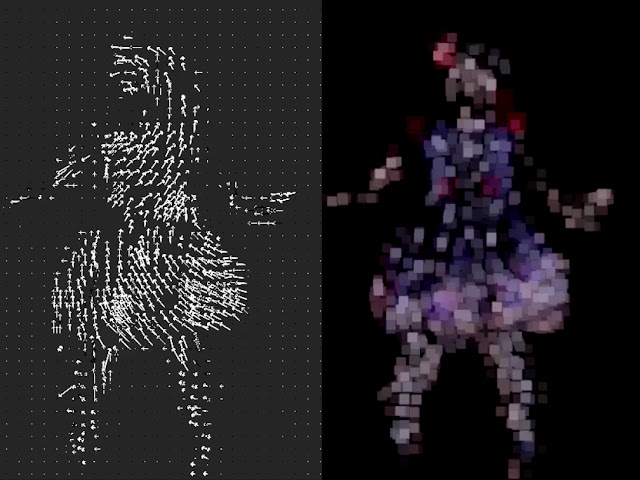

"Snow" pic.twitter.com/l9G7ZqyF2G
— OIOIIOOIXIII (@oioiiooixiii) February 15, 2018⁴ How uninspired do you have to be to write "Germany" in faux Hangul script and stick it down the front of a racesuit 4 times. This is truly their worst. The blank one in 2010 was sublime in comparison. pic.twitter.com/rwuG1a8yOK
— OIOIIOOIXIII (@oioiiooixiii) February 18, 2018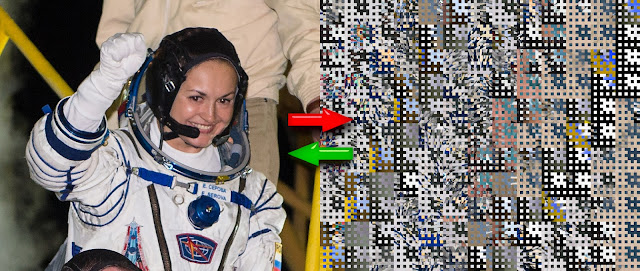
#!/bin/bash
# Demo implementation of reversible image obfuscation for lossy file formats
# (jpeg), based on ImageMagick[6] command chains.
#
# USAGE: imageMask.sh ['hide'/'recover'] ['image']
# (Images cropped to multiples of 64 in this implementation.)
#
# * See 'NOTES' at bottom of script for further information and ideas.
#
# N.B. Regarding cryptography: reversible by brute force, edge-analysis ,etc.
# Designed for privacy from casual scanning (human/machine). Inspired by
# previously developed image masking systems: (GMask, JMask, VideoCrypt, etc.)
#
# Source: https://oioiiooixiii.blogspot.com
# Version: 2018.02.19.05.02.27
function obsfucate() # Takes: 'filename', 'width', and 'height'
{
local width="$2" height="$3"
# Crop into 64x64 blocks, rotate 90 degrees, and negate 1/4.
# Tile blocks in reversed image orientation (Height x Width).
# Crop into 16x16 blocks, rotate 90 degrees, and negative 1/4.
# Tile blocks in reversed image orientation (Height x Width).
# One extra 'rotate' at end to return to original orientation.
convert "$1" -crop 64x64 -rotate 90 \
\( +repage -region 32x32+0+0 -negate \) miff:- \
| montage miff:- -mode concatenate \
-tile "$((height/64))"x"$((width/64))" miff:- \
| convert miff:- -crop 16x16 -rotate 90 \
\( +repage -region 8x8+0+0 -negate \) miff:- \
| montage miff:- -mode concatenate \
-tile "$((height/16))"x"$((width/16))" miff:- \
| convert miff:- -rotate 90 ${1%.*}_HIDDEN.jpg
}
function deobfuscate() # Takes: 'filename', 'width', and 'height'
{
local width="$3" height="$2"
# width,height values swapped, 270 rotate to match 'obfuscate' re-orientation
convert "$1" -rotate 270 -crop 64x64 -rotate 270 \
\( +repage -region 32x32+0+32 -negate \) miff:- \
| montage miff:- -mode concatenate \
-tile "$((height/64))"x"$((width/64))" miff:- \
| convert miff:- -crop 16x16 -rotate 270 \
\( +repage -region 8x8+8+8 -negate \) miff:- \
| montage miff:- -mode concatenate \
-tile "$((height/16))"x"$((width/16))" ${1%.*}_RECOVERED.jpg
}
function main()
{
local width="$(identify -format "%w" "$2")"
local height="$(identify -format "%h" "$2")"
# Crude method of making the image dimensions multiples of 64
if [[ "$((width%64))" -gt 0 || "$((height%64))" -gt 0 ]]
then
local width="$(((width/64)*64))"
local height="$(((height/64)*64))"
convert "$2" -crop "$width"x"$height"+0+0 +repage "${2%.*}_CROPPED.png"
local filename="${2%.*}_CROPPED.png"
fi
[[ "$1" == "hide" ]] && obsfucate "${filename:-$2}" "$width" "$height"
[[ "$1" == "recover" ]] && deobfuscate "${filename:-$2}" "$width" "$height"
}
main "$@"
exit
### NOTES ###################################################################
# The command chain 'algorithm' demonstrated here, is just one particular way of
# rearranging an image, using rotation, negation, and altering aspect ratios.
# More complex chaining as well as extra measures will result in more obscurity.
# Saving files at interim stage and reordering blocks allows for greater
# manipulation and security (e.g. unique block ordering based on pass phrases).
#
# Advantages and uses: survives rescaling and re-compression, with minimal
# additional losses due to principles of DCT quantisation. It allows for images
# to be stored on-line using public/private 'cloud' services that destroy
# cryptographic information by rescaling/compressing the image. Reversible via
# alternate means (e.g. Python PIL etc.) if software becomes unavailable.
# Cons: Relatively slow, cumbersome, non-dynamic way to browse images.
#
# A side-effect of the procedure is the removal of EXIF information from the
# image, thus no need for including the '-strip' argument such was desired.
download: imageMask.sh
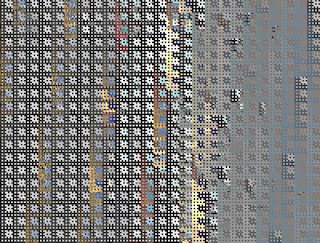



how-to #1: http://www.analyticsforfun.com/2014/04/how-to-move-your-blog-from-tumblr-to.htmlThe procedures in those links leave the images hosted on Tumblr, and also strip the 'source' URLs to content from each post. The bash snippets included here successfully fix these issues, with only a few potential flaws that can be easily cleaned up manually. It would have been more proper to create the XML files from scratch, or at least manipulate the resultant XML objects directly. This was something contemplated during but was abandoned for simple Bash (sed et al.). Some alternate XML manipulation instructions are listed below
how-to #2: https://yourbusiness.azcentral.com/import-tumblr-blogger-10881.html




#!/bin/bash
# Repeated bidirectional 'seam carving' on image. (Requires ImageMagick).
# - Arguments: filename, iterations, size difference, quality, milestones.
# - See 'NOTES' at bottom of script for further details
# ver: 2017.11.15.13.07.17
# source: https://oioiiooixiii.blogspot.com
function main()
{
# Make duplicate file for working on
[ "$4" == "png" ] \
&& ext="png" \
&& quality="" \
|| quality="-format jpg -quality $4"
filename="${1}_lqr-i$2-s$3-q$4.${ext:-jpg}"
convert "$1" $quality "$filename"
# Set up scaling variables
originalRes="$(identify $1 | cut -d' ' -f3)"
pix="$3"
altRes="$(( $(cut -dx -f1 <<<$originalRes)+pix ))x\
$(( $(cut -dx -f2 <<<$originalRes)+pix ))"
#main loop
for ((i=0;i<"$2";i++))
{
clear
printf "FILE: $filename\nFRAMES: $((frame))\nITERATION: $((i+1))\n"
printf "* Scaling to alt. resolution '${altRes//[[:space:]]/}'\n"
mogrify -liquid-rescale "$altRes!" $quality "$filename"
printf "* Scaling to original resolution '$originalRes'\n"
mogrify -liquid-rescale "$originalRes!" $quality "$filename"
# Create a new image at milestone interval, if set
[ ! -z "$5" ] && ! (( $i % $5 )) \
&& cp "$filename" "$((frame++))_$filename"
}
}
main "$@"
exit
### NOTES ######################################################################
# $1=filename - Name/location of image.
# $2=iterations - The total number of desired resizes.
# $3=size difference - Amount of pixels to scale by (positive or negative).
# $4=quality - Set desired jpeg quality or 'png' (compression causes entropy).
# $5=milestones - Create new file at specified interval, capturing current state
# Possible script improvement: File i/o location in ram drive /dev/shm/ etc.
download: imageMagick_bidirectional-seam-carve.sh