imdb: http://www.imdb.com/title/tt2395385/
info: http://oioiiooixiii.blogspot.com/2015/06/ex-machina-pixel-array.html

# To extract keyframes from a video using FFmpeg ffmpeg -i video.mp4 -vf "select=eq(pict_type\,I)" -vsync vfr frame-%08d.png # To merge images together with ImageMagick convert *.png -evaluate-sequence mean output.png

# A trimmed down version, using only one instance of FFmpeg. # The disadvantage with this is the lack of progress display. ffmpeg -i input.vid -frames 1 -vf "scale=1:1,tile=640x220" output.png
# First instance of FFmpeg traverses the frames, the second concatenates them. ffmpeg -y -i video.mkv -vf "scale=1:1" -c:v png -f image2pipe pipe:1 |\ ffmpeg -y -i pipe:0 -vf "tile=640x242" output.png 2> /dev/null

I've been neglecting my Processing programming. I have too many irons in the fire.
— oioiiooixiii (@oioiiooixiii) March 23, 2015
I was going to redo my "pixel scrambler" thing, basing it on 8x8 blocks for better compression, but then I remembered it was already done...
— oioiiooixiii (@oioiiooixiii) March 23, 2015
Hirotsuna Mizuno's "Gimp Mask" (GPLv2+) http://t.co/IiBrvYeMHE allows you to encrypt/decrypt an image, in-the-clear. pic.twitter.com/Qjuy1mlLQm
— oioiiooixiii (@oioiiooixiii) March 23, 2015
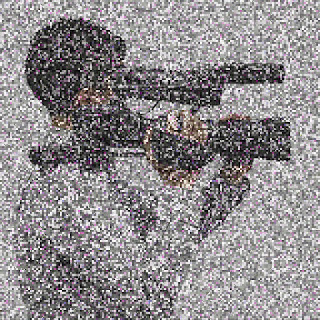
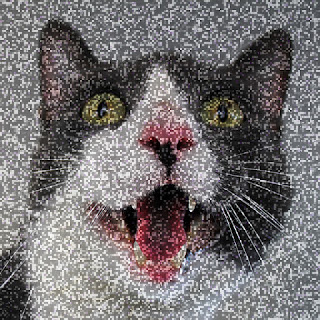
Similar to what I did in Processing https://t.co/DBFGRTuTXL using GimpMask to produce 1 file that contains 2 images pic.twitter.com/XiHy1UfwGI
— oioiiooixiii (@oioiiooixiii) March 28, 2015
